The Wizard, the Princess, and the Atari
|
A copy of The Wizard and the Princess for the Atari recently appeared in my mailbox. This happened around Christmas time, and the family was visiting. So I decided to show them the game, and soon the whole Small clan became involved in playing and trying to beat it.
It took us roughly four solid days to do so.
The Wizard and the Princess comes attractively packaged with the disk adequately protected against any but the worst of Post Office Bend-a-Disk equipment. The directions are on the printed folder surrounding the disk and are clear enough. So, you boot the disk without a cartridge, for the game is written entirely in 6502 machine code.
This is its first plus mark. One of the least endearing features of some programs is Atari Basic, one of the slowest executing languages ever developed. The Wizard and the Princess runs very quickly and with minimal delay.
Next, you boot the system, and wait for the driver routine to load and for the disk protection scheme to determine that you haven't copied the disk from someone else. Then, you are told to flip the disk and insert the reverse side.
Backup
The data tables, hi-res screens, and all are on the flip side of the disk. The flip side isn't copy protected, and given the amount of time the disk head spends beating on it, it has a good chance of failing, so it should be backed up.
The folks at On-Line have thought of this, and they provide a backup routine. If you boot up off of the back side, you are automatically taken to a backup routine, which will format a new disk and copy itself--very nicely done, very convenient, and very thoughtful.
The disk spends most of its time on the flip side, and is in almost constant use while the game is being played. This is the only slow feature of the game. Atari disks are 1/20th as fast as Apple disks (serial vs. parallel) and it shows, even though attempts have obviously been made to minimize the problem. For example, the W&P disk is fast-formatted to allow faster disk access.
Snakes Alive
As we began the game, we wandered out of Selenia northwards in pursuit of the wizard, and immediately ran into a rattlesnake which wouldn't let us by.
Being an old adventurer, I knew I needed something to get by him, but nothing I had on me worked, so I set off south in search of the proper object. Aha, a rock.
I picked up the rock, and died, for the first of many times, after being bitten by the scorpion hiding behind it.
Many hours later the family figured out how to get by the rattlesnake; it is one of the most difficult parts of the game. Fortunately, the authors had included a hint card, labeled "How To Get By The Rattlesnake," which helped considerably. (Naturally, we didn't read it until we were so frustrated we were ready to burn the disk.)
With the aid of a good deal of mapping, we proceeded on our way, picking up everything imaginable.
A hint to players of this game is to LOOK at everything you pick up; some of the most subtle hints are there. We hate to give away any of them, but do be sure to LOOK at everything; we wouldn't have gotten stuck in a few places if we had done so.
On the way north, we had to cross a bridge, fend off another snake, outsneak a gnome, figure out several magic words, learn how to operate a rowboat (and how to plug the hole in it), find an island, and do many other wonderful things.
In terms of difficulty I would rate The Wizard and the Princess right up there with some of Scott Adams's efforts, and the high-res screens add a new dimension that is a great deal of fun (even when everything is green and blue). As I said, it took our family four days, and that's only because there were many people adding new ideas all the time; one person might need weeks to finish this adventure.
Finally, after much mapmaking, meeting of old peasant women, buying peddlers' wares, and dying, we made it to the castle, confronted the wizard, and rescued the princess, bringing her safely back to Selenia.
We are still waiting for our half of the King's land, though.
Features
The hi-res pictures are good, often with good detail on them; the ideas are original, and require some thinking, which is also good; and the implementation is generally good, even if it is bit disk-dependent. There is something to be said for the idea that text-only games force you to use your imagination more than the versions with pictures; we enjoy them both.
There is a very nice "save game" feature which allows you to save the game at any point. You put in a blank disk, and type a letter, A-L, which labels the saved version. At any point thereafter, you can RESTORE GAME to any of the saved versions.
The ability to save multiple versions on one disk is very nice (Scott Adams take note) and we used it a great deal. You can even initialize a new disk from inside the game--a very professional touch.
One Big Complaint
Now for the complaints. I have one major complaint about the game, and it is a very subtle annoyance. Like most minor irritants, however, it builds up over time until it gets to the point where you can't stand it anymore.
Unlike a really gross deficiency in the game, such as an execution error or problem of that sort, this one takes a while to get on your nerves, but its effect is devastating.
The game has a four-line window at the bottom of the screen, in which all displayed text is shown. Often the text won't fit into four lines, so the authors have the machine pause in the middle and wait for a Return keypress. After that keypress, the output continues. If you press any other key but Return, you get a beep. This is a particularly awful sound, which makes you suspect that the POKEY sound chip is being flogged.
The beep is to let you know that what you are typing--typically the next command--isn't being accepted by the machine. It lets you know that the machine wants a Return before you can go on. No other key will satisfy it.
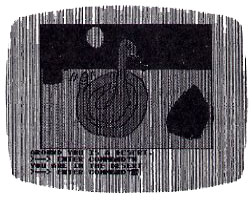
|
It is particularly irritating when the output from the machine finishes midway through the four-line text window. You assume it has said whatever it had to say ("The peasant woman warns you of a giant in the mountains"). So you would begin to enter a new line, and are rewarded with this awful beeee-eee-eeep.
You must then patiently hit Return and start all over.
"Frustrating" isn't the word. "Annoying" isn't, either. After the eightieth time it happened, I gave up and stomped off. My sister Diane, who is the epitome of patience and calmness, took over. She lasted until the hundredth beep at which point we had to restrain her from throwing the Atari into the TV.
Our nerves grew jangled. Our parents left for a nice, long, soothing walk away from the noise. Sandy and I started snarling unprintable things at each other. The dog began to howl after each beep.
Finally, I couldn't handle it anymore. So I went to my tool kit, almost picked up a hammer, but decided that there was a better way. I got a screwdriver, removed the bottom cover, and disconnected the speaker.
Once the speaker was disconnected (Remove the five lower screws on the Atari, pull the speaker plug off the jack, and reassemble), things improved. The whole mood of the family changed. Our parents returned. I gradually regained my sanity. Diane became calm, cool and collected once again. The dog even shut up. And we realized just how much the sound had annoyed us.
After this change, we settled down and really got to work. We enjoyed it immensely. The family's computer experience rated from very high to none, and all enjoyed the game equally. (In fact, those with the least experience often supplied the ideas to get around obstacles.) And after four days, we finally won.
We recommend it to Atari owners who want to try their hands at a little classic adventuring. We also recommend a phillips head screwdriver, to disconnect the speaker, if the beep feature hasn't been changed.
But all in all, it was a lot of fun to play, and well worth the price. Of the adventures available today, it is unique and very interesting--a real challenge.
|
Table of Contents
Previous Section: Gamma Hockey
Next Section: Graphics Adventures on the Atari

