MICROLAND
by Fred D'Ignazio
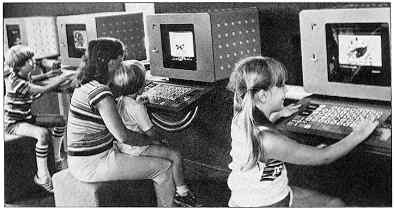
Computers for kids at Childrens Television Workshop's Sesame Place
Fred D'Ignazio is a commentator on personal computers for ABC-TV's Good Morning America and associate editor of Compute! magazine.
Parents who encourage computer use early in life claim that the future of their children is at stake. These parents are right. By 1990, according to an IBM study, over 80 percent of all working adults will use a computer as an integral part of their job.
Some eager parents are even showing their six-month-olds flash cards with computer words like RAM, ROM and CPU, and some are trying to teach their youngsters how to program in BASIC or Logo-before they can walk. (A recent cartoon shows a small child and his mother in the midst of a fight. "That's final, Opus," the mother says. "You can't have a computer until you're toilet-trained!")
According to home computer manufacturers and independent software designers, simple "happy face" programs allow toddlers to take to computers naturally. Computers give them immediate rewards: praise, colorful cartoon figures, sound effects and music. They make the youngest children feel important, competent and in charge. On their own, children will approach computers and use them the way they might use a doll, a set of building blocks or a coloring book. They can go one on one with a computer, without needing a parent or an older sibling around to guide them.
Many parents, however, set up formal classes requiring their children to spend a certain amount of time on the computer and to learn specific things. These "computer lessons" could kill a child's interest by taking all the fun out of something the child might otherwise have liked. If the fun disappears, all that's left is the learning-and learning without fun is work.
Also, parents who hasten to put their children on the high-technology track may be putting them on the wrong track. According to Fred Hechinger, education editor of the New York Times, the skills that people need to use computers today will be obsolete by the time our toddlers enter the job market. If we loosely define infants as children from ages one to four, and if we assume that college is part of the plan, then the earliest they'll enter the job market is the year 2001. Given the swift pace of computer technology, experts predict that by 2001 most people will be using computers as tools and resources-and not for writing programs. Today's computer programmers enjoy high prestige and command high salaries; by 2001 programmers will have about the same income and status as today's automobile mechanics and TV repairmen. Thus parents who teach their children how to move the bits and bytes around inside computers will be saddling them with useless information and obsolete skills.
On the other hand, there are dozens of programs on the market that let young children use the computer to learn fundamental skills that will still be in demand in the twenty-first century.
Flying Solo
Once they've been taught to insert a program into the computer, children can learn problem solving, information management and creative decision making. Even three-year-olds can learn basic computer etiquette.
A program called Hodge Podge, for example, lets youngsters wander across the computer keyboard, pressing buttons at random. Each key gives the child a color-and-sound response. Pushing the letter V, for instance, produces the picture and sound of an erupting volcano. Gradually, at their own pace, children learn to recognize the different numbers and letters.
Another program, Juggle's Rainbow, proceeds at a pace that even the youngest child can be comfortable with. The program divides the computer's keyboard into four sectors: top, bottom, left and right. When the child pushes a button in a particular sector, a colorful shape appears on the picture screen in that position. Like all good educational programs, Juggle's Rainbow has several skill levels, is easy to use and appeals to children's senses. One of the games teaches the concept of directionality as the child constructs a butterfly with symmetrical antennas and wings.
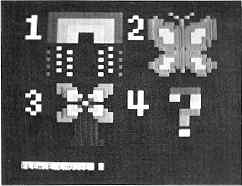
Juggle's Rainbow offers a picture menu.
Beyond the Keyboard
Computers are moving beyond keyboards with new peripheral attachments that are well suited for little children.
The Koala pad is a touch pad that comes with a black plastic stylus and a paint-your-own-picture kit known as the Micro Illustrator. The kit has a pictorial menu full of paintbrushes, paint colors and drawing tools that enhance small children's artistic abilities and enable them to do things they could never do with just paper and crayons or markers. One command (LINES) lets the child create "rubber band" lines that stretch across the screen. Another command (MIRROR) lets the child draw in four different directions at once to create beautifully symmetrical objects in just a few seconds. Other single commands allow the child to "grow" different kinds of geometric shapes, including rays, boxes, frames, disks and circles.
There is even a zoom! command that lets the child magnify a picture to add fine details or easily erase mistakes. This is a particularly rewarding command for small children since fine details tend to elude them and their mistakes are usually hard to correct. With the zoom! command they can go over any section of the picture and remake it the way they want. When they leave the command, this section of the picture shrinks and becomes a part of the whole.
The Computer as Baby Sitter
Computer programs that enable children to learn, discover and explore on their own are also a convenient device parents can use to divert their children's attention. Sometimes this is appropriate and can be very useful, especially for busy, exhausted parents.
Toddlers are especially attractive candidates for computer as baby sitters. Notoriously curious, nosy and exasperating, toddlers also have the energy and stamina of decathlon athletes. There must be millions of harried mothers who would love it if a computer distracted their little ones and took them off their hands for a few hours-or even a few minutes.
Nonetheless, a computer is no substitute for parental love and attention. Children who interact only with computers all day will ultimately suffer from emotional deprivation. They'll learn to operate and interact with a machine, but how well will they do with human beings?
The newest educational programs for children are what software designers call "pro-social." These programs encourage group play and human-to-human interaction. Children's Television Workshop, for example, developed a program called Peanut Butter Panic. Two little Nutnik creatures on the screen are on top of a structure that's part scale, part peanut-butter machine and part trampoline. Each Nutnik is controlled with a special child-oriented control pad (like the Koala pad). If the children cooperate, the little Nutniks will be able to catch the falling stars used to power their peanut-butter sandwich machine. If the children do not cooperate, the Nutniks can't catch the stars, they don't make sandwiches and they grow skinny. Bad Snarfs fly across the picture screen and take away the Nutniks' remaining sandwiches.
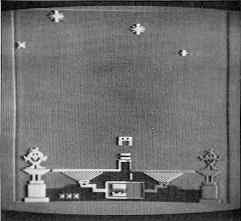
If Peanut Butter Panic players don't cooperate,
the Nutnik loses his sandwich to evil Snarfs.
The Electronic Hearth
While they help develop a sense of competition and cooperation in children who work on them together, computers can play an even wider role when whole families gather around them to learn and socialize. The computer can supplant television as the electronic hearth that has captivated most families for the past thirty years.
Several software companies have recognized this new aspect of computers and are designing new learning games to be challenging and fun for all members of the family, whether age two or thirty-six. These family games usually do not emphasize fine motor skills or advanced reading and computation skills. Instead they concentrate on abilities and skills that family members have in common: fact finding, memory, problem solving, shape, color and sound recognition, logical inference, creativity and imagination.
Sacrificing the Intangible
Robert Taylor, a professor at Columbia University's Teachers College, is an expert on educational computing. He is also a critic of educational computing for young children. Taylor feels that many parents and educators, in using computers to develop children's formal skills, are neglecting less tangible but equally important aspects of a child's development, including values, ethics, self-image, self-reliance, trust, kindness, gentleness, love and loyalty. How can a child learn these things from a computer? Says Taylor, "We can't ask computers to teach children things that we know how to teach but are not teaching ourselves."
According to Taylor, many people feel that children who are playing are wasting their time. They look at the computer as a way to harness children's boundless energy and put them on a formal learning track as early as possible. But Taylor and many other educators maintain that play is a fundamental activity in the development process. If they were to remove play from a child's environment, parents might severely hamper his or her emotional, social and intellectual development.
Computers, says Taylor, are ideal instruments for play. Educational programs shouldn't just be instruments to help children learn reading, writing and arithmetic. They shouldn't be there just to prepare children to get a higher score on their SATs or a berth at Harvard or some other prestigious school. Instead, they should encourage the key developmental components of play, including the strengthening of children's creativity, their gift for fantasy and imagination, their ability to play roles and build models of the real world, their curiosity and their hunger for exploration, discovery and experimentation.
Builder Programs
A builder program lets children use the computer like an erector set. It enables them to create objects that, given their limited motor skills, experience, patience and attention span, they could never build in the real, 3-D world.
For young children, a computer is an electronic sandbox. They can wander across the keyboard and build gobbledygook words, shapes and even sounds, the way they would sculpt sand castles, tunnels and mountains, but computer "sand" programs let children build sand castles that reach into the sky. Rocky's Boots, from the Learning Company, lets small children build rainbow-colored electronic circuits that make clackers clack and boots kick. Creature Creator from DesignWare lets children build funny dancing monsters. The Trains program from Spinnaker lets children create and manage their own railroad.
Years ago, it seemed that all young boys wanted to be railroad engineers. Some of them grew up to be the computer engineers and software authors who have made it possible for children to pilot trains, fly airplanes or experience some other activity they would have had to wait to accomplish in the adult world.
| MICRO INFANT SOFTWARE SHOPPING GUIDE When you're shopping for toddler software, trust your common sense and parental instincts. Look for the same things you look for in a good game or toy. The following are some questions to keep in mind. • Does the program contain several skill levels so it can grow with your child? Young children change almost daily. Even if you buy shoes that are slightly too large, your children quickly grow into them. But buying children's software is not like buying children's shoes. Software that is a size or two too large will only frustrate your child. • Does the software let your child take control of the computer? When you watch your child using the software, ask yourself whether he or she is programming the computer or vice versa. Little children have few opportunities to be in charge. They are taught by the rest of the world, but they rarely have the opportunity to act as teachers. Good software lets a small child be in charge and encourages the role of teacher. • Does the software also encourage peer tutoring and adult tutoring? Normally, the flow of knowledge in a family is from the top down-from parents to children and from older siblings to younger siblings. But one of the marvelous things about computers is that they encourage children to teach each other as well as to teach adults. • Is the software interactive? The most important trait of computers is not their ability to calculate but their ability to interact. How does the software make the computer interact with you and your children? Be critical. When you review new software, you can apply the same standards for politeness and friendliness that you apply to people. If people are kind, friendly and caring, you immediately know it. The same goes for computers. Computers should not be judgmental. They should never punish children or tell them they have failed. Instead they should be patient, humorous and entertaining tutors. They should help children do what they want-like good companions, helpers or tools. • Besides the explicit knowledge the software teaches (like counting or shape recognition), what are the intangible things that are imparted? The intangibles may have a deeper, more long-lasting effect on your child. Pay close attention to how the software rewards your child when he gives a correct answer. What happens if he gives an incorrect answer? Does this software help build a child's independence, self-confidence and selfimage? Does it encourage him to experiment? Does it support your family's social values? Is it nonviolent? Nonsexist? Does it encourage sharing? • Does the software let children do something they can do only on a computer? Otherwise you might have just bought an expensive pencil. Good software should enable children to do something better on the computer than on any other medium. For example, my seven-year-old daughter bangs on our family piano for hours, but she uses the family computer to compose her own music. And my four-year-old son leaves scraps of paper around with his scribbles, in pen and magic marker, but he creates elaborate, multicolored tiles, revolving planets and cartoon pictures on our family computer. • Does the software amplify and extend children's abilities? It should enable them to create things effortlessly, without being swamped by mechanical details. It also lets them go back to their creations and quickly polish them and change them. It lets them save their creations to show their friends and their family. It couples all these expanded abilities with the imagination, fearlessness and curiosity that children have in such abundance. The result is a fertile environment for learning.  F. D'I. |
Return to Table of Contents | Previous Article | Next Article

