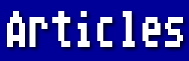Have you ever typed a single-paged paper and then found that you still needed one or two lines more, but didn't want to start a second page? With AtariWriter Plus, here's a solution for this problem:
Be sure you are in "INSERT MODE." (Check the message at the bottom of the screen.) Then, at the end of each paragraph, place the cursor on the [RETURN] symbol and type [CTRL-S] 3 (with no spaces). Then delete the [RETURN] symbol between paragraphs (or the paragraph symbol, if you have used that instead), and with the cursor on the first character of the subsequent paragraph, type [CTRL-S] 2.
What this will accomplish is to replace the usual blank line between paragraphs with a blank half-line. This still affords good legibility, but saves several lines over the length of the paper. This technique will work with any printer capable of spacing in half-lines. (AtariWriter Plus always uses half-lines for the "S" command. Double spacing, for instance, requires a setting of "4".)
This might be a good time to remind you that all of the commands from the Global Format Screen may be used as in-text commands. For instance, if the "L" and "R" margins are set at 10 and 70, and you want to indent temporarily to 15 and 65, you can use [CTRL-L] and [CTRL-R] to make the changes before and after the indented paragraph.
It's okay to use changed margins within text that you plan to PRINT to disk, too. AtariWriter Plus will automatically delete the codes and just print extra spaces where necessary to accommodate the required margins.
Incidentally, after submitting last month's column for printing, I prepared the documentation for the subject program by PRINTing the text to disk. Then because I wanted to make sure that no control codes had been inadvertently included, I re-LOADed the PRINTed text. Lo and behold, it seems that AtariWriter Plus issues the code for the selected font at the beginning of each page, and there it was! If the user were to copy these docs to his/her printer with the DOS "copy" command, and the printer was NOT Epson compatible (as is mine), these codes might give unexpected results. So what did I do? I deleted the unwanted codes and then "SAVEd ASCII" back to the disk. Now the file should produce, on any printer, documentation that is correctly formatted as to margins, paragraphs, and pages.
Do you have a tip or two that readers of this column might find useful? Send them in to the editor of the MFACC newsletter, attention Carolyn. I'll be glad to share them with your fellow Atarians.
See you next month.