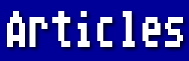A glance at the calendar confirms that soon we Floridians should be through with thunderstorms for a while. In the coming months, it will be nice not to have to unplug after each session at the computer.
By the way, if any of you are not in the habit of pulling the plug on your system, thinking you are safe because you have a surge protector, let me assure you that a direct lightning hit will jump right over whatever protection it offers. Even if you have pulled the electrical plug, lightning can still enter through the phone line to your modem, so you should disconnect that also. I know, it's a drag. But it doesn't compare to replacing part or all of your system. And it could happen to you!
Have you ever downloaded a text file from a BBS, examined it with AtariWriter Plus, and found that it was all one paragraph with lots of control M's and J's throughout? Well, those control characters are ASCII-13 and ASCII-10, carriage return and linefeed respectively. Most computers understand these codes. However, the 8-bit Atari computers speak ATASCII (Atari-ASCII), which is just a little different. Here, code 155 serves as both carriage return and linefeed.
Here's how to convert your file from ASCII to ATASCII: Be sure you are in the "insert" mode. Then press [START-S] and type [CTRL-M][CTRL-J][RETURN] as the string to search for. Then press [START-R] and just enter [RETURN], which means to replace with a null string. This actually causes the program to delete the searched-for string instead of replacing it with something else.
Now, start with the cursor at the top of the document. Press [SELECT-S] to go to the first incidence of [CTRL-M][CTRL-J]. Press [SELECT-R] to delete it and then [RETURN] to replace it. Repeat this procedure until you reach the end of the document. If there two [CTRL-M][CTRL-J]'s in a row, the cursor will already be on the second [CTRL-M] after deleting the first set, so skip the [SELECT-S] and just press [SELECT-R] and [RETURN].
Don't use the Global Search/Replace command [OPTION-G] here, or you will find that all the [CTRL-M][CTRL-J]'s are deleted in a flash, but you have no opportunity to replace them with [RETURN]'s.
Sometimes you have a file that was prepared to be viewed on the 8-bit, 40-column screen. When loaded into AtariWriter Plus, each and every line has a return at the end of it. If you were to print the file as is, you'd still have these 40-column lines on paper.
Here is one way to remove the extra returns: If you aren't already using the full screen width, press [OPTION-C] and then "40". Now press [START-S]. When prompted for the search string, hold down the SHIFT key and type [ESC][ESC], followed by [RETURN]. Then press [START-R] and enter a [SPACE] followed by [RETURN].
With the cursor at the top of the document, press [SELECT-S]. The program searches for the [ESC] symbol, but since the [RETURN] symbol is the same (only inverse), it finds the [RETURN]'s as well. If you want to delete it, press [SELECT-R], and it will be replaced with a space. Then press [SELECT-S] to find the next one, etc. Again, I don't recommend doing this procedure globally, as you would delete ALL the carriage returns, which probably would not be desired.
These little tricks discussed here are quite useful when you are dealing with relatively short files. If you have very long files, or multiple files that need these conversion processes, it might be more efficient to use one of the several available public-domain programs written for this purpose.
And that's it for this month!