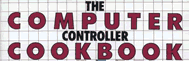Introduction
The idea of building computer hardware yourself may seem a little scary at first. After all, personal computers are now as powerful and sophisticated as the biggest computers of only a few years ago. How can a novice presume to build something to be attached to such a valuable and complicated machine?
Unfortunately, while books, classes, and tutorials on how to use software packages are everywhere, instructions on how to use, build, or repair hardware are not. Most people's experience with hardware is limited to reading instructions on how to hook up cables or stick connectors in the right slots. This book is designed to teach you to build mechanical and electronic controllers for your personal computer. By "controllers" we mean all those devices-including joysticks, paddles, and custom circuits-used to regulate a computer's activities.
Constructing the simple and clearly explained projects in this book can serve as an excellent introduction to the hardware side of computer technology. We believe that you will gain tremendous confidence in your ability to use computers when you realize that the magical box on your desk is a collection of physical parts that do understandable things in the real world.
WHY STUDY HARDWARE?
Experience with electronic hardware is important in any field that uses computers and other electronic instruments. A career in traditionally academic disciplines like physics, astronomy, experimental psychology, or medicine can be advanced by the ability to assemble or repair electronic or computer-controlled instruments. All too often someone with no experience with soldering has to make cables or circuits for expensive experimental instruments and then be judged on how well the equipment operates.
Even if your experience with electronic equipment is limited to plugging it in, it is important to be familiar with the principles and techniques of electronics. You may not always be able to depend on others to do your hardware work for you. If you use electronic equipment in your profession, you should be competent at working with it.
The ability to read and work with schematics (the graphic representations of electronic circuits) is a good example of the kind of skill we're talking about. You can't learn to read schematics by simply unfolding the schematic at the back of your computer's reference manual and reading through it. You have to start with simple circuits (and simple schematics), like those for the game controllers in this book. As your schematic-reading ability develops you'll be amazed at how much information you'll be able to get from a dog-eared second-generation photocopy of a schematic with text written in French (or Greek).
You may have noticed that the controller projects have a number of features in common with the new discipline of robotics. Both depend on the construction of mechanical devices and the interconnection of these devices with computers. At present, the cost of experimenting with even the simplest robots is too high for the average person. Working on controller projects like the Airplane Wheel and the Super Stick will give you a good introduction to the basic electronic and mechanical skills required for robotics at a modest cost.
WHO CAN USE THIS BOOK?
A good beginner's hardware project should be useful, easy to build and test, inexpensive, and carefully explained. We've included everything you need to complete the controllers: detailed drawings, parts lists, step-by-step instructions, information on where to get parts (and how much you can expect to pay), and programs to test the finished projects.
We've included a chapter on construction and an electronics tutorial (including an introduction to soldering techniques) to help those who have little or no workshop experience.
You don't need an elaborate home workshop to build these controllers. If you can use hand tools and common power tools, you should be able to tackle the necessary wood, plastic, and metal work. In the few cases where more elaborate tools are necessary (for example, one version of the Super Stick calls for metal machining tools), the special requirements are clearly noted.
Completing these projects doesn't require extensive knowledge of electronics, either. If you have put together any kind of electronics kit and can do elementary soldering, you should have no trouble with the circuits.
Parents may want to help their children build these controllers. Most kids are enthusiastic about using these controllers, but would probably need some assistance in constructing them. Here's your chance to work with your child on a project you'll both find challenging and enjoyable. Some of the projects would make great gifts for younger children.
These designs are also excellent projects for students in high school or adult education shop classes. They are challenging, but not too difficult for a student with proper supervision, instruction, and access to the right tools. It seems fairly evident that today's students would be much more interested in building a Race Car Steering Wheel than a spice rack.
REQUIREMENTS FOR USING THIS BOOK
All of the projects have been built, tested, and used as controllers for our Apple II Plus computer. Fortunately, the game controller circuits for most home computers are similar, and these designs can be adapted to most home computers that have a game port. We've given many suggestions for how to do this in the individual chapters, and a special section of the Electronics Tutorial, "Adapting the Controllers to Different Computers," goes into the subject in more detail. Specific instructions are given for the Atari, Commodore VIC-20, IBM Personal Computer, and Radio Shack systems. Chapter 9, "Converters: Between Apple and Atari," concentrates on conversions between the two machines we've had the most experience with. Because these machines use two of the most frequently encountered designs for game controllers, this chapter provides an excellent example of machine-to-machine adaptations.
We've also included six programs (written in Applesoft Basic) that you can use to test the completed controllers. All but two of the programs can easily be converted into the version of Basic available for different machines. The Drawing program contains graphics handling functions, and the Digitizer contains disk handling instructions, that are specific to the Apple computer.
HOW TO USE THIS BOOK
This workbook is designed to teach you basic electronic and mechanical skills by giving you step-by-step instructions. The best way to use this book is to build the projects, not just read about them.
A good way to start, though, is by reading through the "Construction Notes" and the "Electronics Tutorial" (chapters 13 and 14). These two chapters explain the basic design of the controller electronics, and the methods we'll use to construct the different projects. Read these sections carefully-making sure that you understand them. The information they contain can be critical when you're knee-deep in a project.
Pay special attention to these instructions regarding safety. Make sure that what you're doing or the way you're doing it can't injure you or your machine. This is especially true for the projects that use AC power. If you don't know what you're doing, or if you're unwilling to follow the simple guidelines we've provided, stay away from these projects.
Just about everyone's got a few paddles or joysticks around that don't work quite as well as they used to. Turn to chapter 1, "Rebuilding Paddles and joysticks," and give your controllers a tune-up. Working with familiar commercial hardware is a good introduction to the skills and tools you'll need to carry out the more complicated projects that follow.
If you run into problems with the rebuilding, go back and reread the chapters on construction and electronics. Try to figure out what you did wrong, or what you didn't understand. If you still feel unclear or unsure about what you're trying to do, it may be time to try other books or magazines, friends with electronics or mechanical experience, or a home computer user's group for further instructions or explanations.
When you feel ready to progress to a more difficult project, look through the book and pick the project that really catches your eye-and plunge right in! Maybe you've always wanted to be able to play Star Invaders while eating a cheeseburger-the Foot Pedals make it possible! Or maybe you're intrigued by controllers that can work from across the room-try building the Sound Pushbutton. You goal is to learn how to build your own hardware to control your "personal" computer, so it makes sense to choose projects that appeal to you personally.
Not every project you build will be a smashing success-every learning process involves at least a few mistakes. As you gain experience in the necessary construction skills, your projects will become more and more impressive-and you will become more and more confident in your ability to get the most enjoyment out of your "magic box."
Tom Riley
Kelda Riley
Kelda Riley
Return to Table of Contents | Previous Chapter | Next Chapter