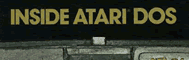FMS
ENTRY
The Device Vector Table for FMS is located at DFMSDH ($7CB). The address of this table is placed in the Device Handler Table by the FMS Initialization routine. When CIO needs to call an FMS function (Figure 1, control path 2), it will locate the address of the function via the table at DFMSDH. This table is the standard Atari Device Handler Vector Table. The six entries are for:
OpenEach of the six FMS entry points starts with a subroutine call to the FMS SETUP routine. SETUP ($1164) prepares FMS parameters to deal with the particular task to he performed.
Close
Get Byte
Put Byte
Status
Device Dependent (XIO) Commands
SETUP
|
Address $1164
|
|
|
Entry Registers
|
A = Possible Put Data' data byte. |
| X = IOCB number times 16. | |
| Y = Don't Care. | |
|
Exit Registers
|
A = Unknown. |
| X = IOCB number times 16. | |
| Y = Sector Buffer Index |
Functions:
1) Initialize ERRNO to $9F. This value will be used in the FMS exit routines to form a FMS error number in the event of error.
2) Save the X Register in CURFCB. This value will be used as an index to the proper IOCB and the proper FCB for the current operation.
3) Save the value of the stack register as it was upon entry to FMS. This value will be used in the FMS exit routine.
4) Set up drive information values from the drive number contained in the zero page IOCB field ICDNOZ.
5) Allocate a sector buffer to the FCB if one is not already allocated.
Return to Table of Contents | Previous Chapter | Next Chapter